class: center, middle # CAD for Gardeners _Beginners’ guide to computer-aided design_ 🌐🌳  #### [natureworks.org.uk/slides/cad](https://www.natureworks.org.uk/slides/cad/) ###### **Press `P` to see notes & credits**<br>**No.4: CAD** | Wildlife Forest Garden Design Classes | [natureworks.org.uk/classes](https://www.natureworks.org.uk/classes/) ??? * Work licensed under [Creative Commons Attribution-NonCommercial-ShareAlike](http://creativecommons.org/licenses/by-nc-sa/4.0/), embedded work may have other licenses. * Slideshow always available online * Press `p` for notes * Contact * [Jake Rayson](https://natureworks.org.uk/about) * Email <hello@natureworks.org.uk> * Mastodon [@natureworks@mas.to](https://mas.to/@natureworks) --- class: middle # Class outline 1. Why CAD? 2. Setup QCAD 3. Shapes, entities & mods 4. Examples 5. Exercises 6. Tips <h6 class="breadcrumb">CAD — Setup — Shapes — Examples — Exercises — Tips</h6> ??? * Is CAD really for you? * Can you get by with paper plan? * There is a steep learning curve & you **will** need to practise * <abbr title="Read The Manual!">RTFM</abbr> if you can: [QCAD manual](https://qcad.org/en/qcad-book) * [Refunds available](https://help.gumroad.com/article/47-how-to-refund-a-customer) from [my Gumroad shop](https://natureworksgarden.gumroad.com/)! * Put the time in to survey accurately! An accurate survey gives an accurate plan! TODO --- class: middle, center # 1. Why CAD? <h6 class="breadcrumb"><span class="u-underline">CAD</span> — Setup — Shapes — Examples — Exercises — Tips</h6> --- class: middle, center # 🌍🌐<br><br>This world needs<br>more gardeners<br><br>🌱🐛<br> <h6 class="breadcrumb"><span class="u-underline">CAD</span> — Setup — Shapes — Examples — Exercises — Tips</h6> ??? * Nature & Climate Emergency * Gardens need to be a wildlife haven with crops * A forest garden! * Edible - get a crop * Wildlife - work with nature * Ornamental - a pleasure to be in * Native plants where possible * Diversity of wildlife habitat * This stuff needs planning --- # Forest garden  * “Work with nature to grow edible crops” * Emulate edge of woodland * Natural pest control & fertility * Create edible **ecosystem** <h6 class="breadcrumb"><span class="u-underline">CAD</span> — Setup — Shapes — Examples — Exercises — Tips</h6> ??? * Perennial edibles * Photo still & [Martin Crawford](https://www.agroforestry.co.uk) quote from the short film [A forest garden with 500 edible plants could lead to a sustainable future](https://www.youtube.com/watch?v=Q_m_0UPOzuI/) by [Thomas Regnault](https://www.thomasregnault.com) on National Geographic --- # What is CAD? 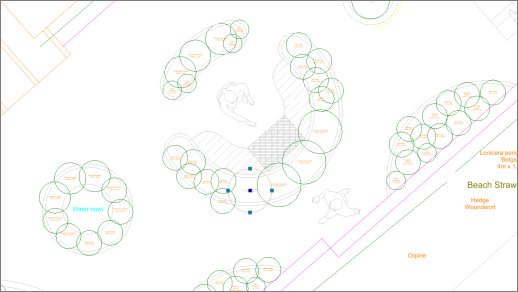 * [Computer Aided Design](https://en.wikipedia.org/wiki/Computer-aided_design) * Create precise line diagrams * Used in architecture & manufacturing * 2D CAD <h6 class="breadcrumb"><span class="u-underline">CAD</span> — Setup — Shapes — Examples — Exercises — Tips</h6> ??? * **Line** based * 2 dimensional means **plan** view * Cf. drawing software eg [Inkscape](https://en.wikipedia.org/wiki/Inkscape), [Illustrator](https://en.wikipedia.org/wiki/Adobe_Illustrator) * Cf. painting software eg [Photoshop](https://en.wikipedia.org/wiki/Adobe_Photoshop), [GIMP](https://en.wikipedia.org/wiki/Adobe_Photoshop), [Krita](https://en.wikipedia.org/wiki/Krita) --- # Open Source CAD 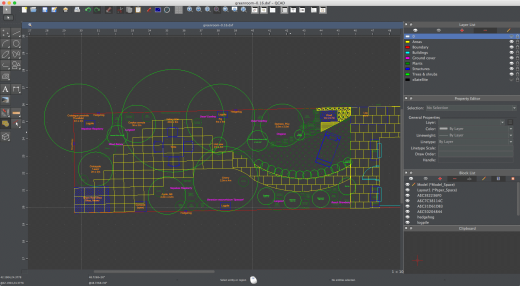 * I use [QCAD](https://qcad.org/en/) 🌈🦄 * [Free version](https://www.qcad.org/en/qcad-downloads-trial) * [Paid version](https://www.qcad.org/en/online-shop?cur=GBP) £41 * [QCAD Book](https://qcad.org/en/qcad-book) £36 <h6 class="breadcrumb"><span class="u-underline">CAD</span> — Setup — Shapes — Examples — Exercises — Tips</h6> ??? * Free version more than adequate for CAD garden design * I bought QCAD to support developer * The code for [Open Source](https://en.wikipedia.org/wiki/Open-source_software) software is freely available * Free alternative to QCAD is [LibreCAD](https://librecad.org/) * Industry standard [Vectorworks](https://www.vectorworks.net/en-GB/landmark/buy) £1,230 _per year_! --- # Paper? [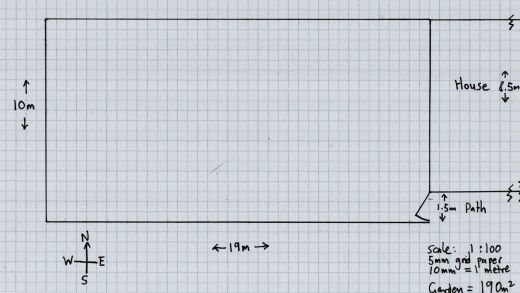](https://res.cloudinary.com/growdigital/image/upload/v1671115375/class/cad-intro-grid-paper.jpg) * Do you even need CAD?* * Paper if only 1 design * Get **scale** right <h6 class="breadcrumb"><span class="u-underline">CAD</span> — Setup — Shapes — Examples — Exercises — Tips</h6> ??? * * “When you have a hammer, everything looks like a nail” * [5mm grid](https://www.amazon.co.uk/Graph-Paper-Squared-Cartesian-Jotter/dp/B08TCJPDXC/) _paper_ * Whatever you use, get scale right * Click on image to get higher resolution --- ## CAD Pros 👍 * 1:1 * Fast & accurate * Easy to edit * Portable ## CAD Cons 👎 * Technical * Ugly * Steep learning curve <h6 class="breadcrumb"><span class="u-underline">CAD</span> — Setup — Shapes — Examples — Exercises — Tips</h6> ??? * cf drawing apps (eg [Inkscape](https://en.wikipedia.org/wiki/Inkscape), [Adobe Illustrator](https://en.wikipedia.org/wiki/Adobe_Illustrator)) * cf paper - which is faster to sketch, less accurate, harder to edit and share * Portable * Save as [DXF format](https://en.wikipedia.org/wiki/AutoCAD_DXF), as text format * Small file size, can use code repositories (eg GitHub) for storage and version control * Easy to print out as PDF --- # Reasons to plan  1. Spacing 2. Position 3. Quantity 4. Communicate 5. Document <h6 class="breadcrumb"><span class="u-underline">CAD</span> — Setup — Shapes — Examples — Exercises — Tips</h6> --- # 1. Tree spacing 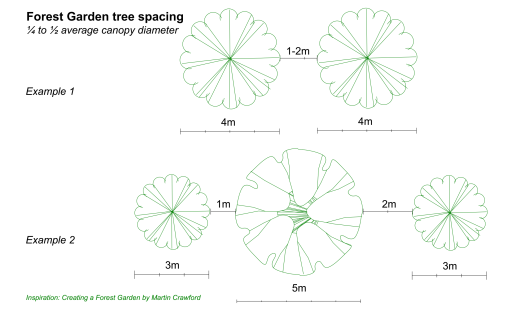 1. Forest gardens emulate **woodland edge** 2. Enough light for crops below canopy 3. About ¼ to ½ average canopy diameter <h6 class="breadcrumb"><span class="u-underline">CAD</span> — Setup — Shapes — Examples — Exercises — Tips</h6> ??? * Tree spacing most critical, as trees hard to move * Same principle for other plants - not too crowded or sparse --- # 2. Position  * Plan enables **play** * Try different positions quickly * Overview of different conditions <h6 class="breadcrumb"><span class="u-underline">CAD</span> — Setup — Shapes — Examples — Exercises — Tips</h6> --- # 3. Quantity 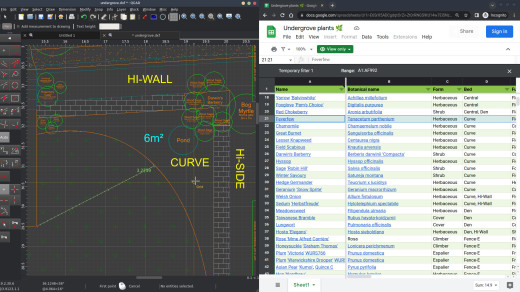 * CAD brilliant at estimates * Distance tool for lengths * Easy to calculate areas * Use with spreadsheet <h6 class="breadcrumb"><span class="u-underline">CAD</span> — Setup — Shapes — Examples — Exercises — Tips</h6> ??? * My plant spreadsheet template [bit.ly/template-plants](https://bit.ly/template-plants) --- # 4. Communicate  * Share ideas with partners * Landscaping & planting guide * Your future self <h6 class="breadcrumb"><span class="u-underline">CAD</span> — Setup — Shapes — Examples — Exercises — Tips</h6> ??? * Easy to print out CAD as a PDF --- # 5. Document  * Where _are_ the plants?! * Seasonal differences * **Educate** partners * Management top priority <h6 class="breadcrumb"><span class="u-underline">CAD</span> — Setup — Shapes — Examples — Exercises — Tips</h6> ??? Spreadsheet another good tool for reference --- class: middle, center # 2. Setup QCAD <h6 class="breadcrumb">CAD — <span class="u-underline">Setup</span> — Shapes — Examples — Exercises — Tips</h6> --- # QCAD setup steps 1. Install QCAD* 2. Set units to metres†<br> `Defaults for New Drawings > Drawing Unit` 3. Remove trial plugins‡ 4. Set theme to Dark (restart app)§<br> `Application Preferences > General > Theme` 5. Set background to dark grey‖<br> `Application Preferences > Graphics View > Colors > Background > Others > #3e3e3e` 6. Hide Command Line & show Block widgets<br> `View > Command Line` `View > Block List` 7. Stack Layer, Property & Block widgets¶ <h6 class="breadcrumb">CAD — <span class="u-underline">Setup</span> — Shapes — Examples — Exercises — Tips</h6> ??? * [Download QCAD Trial](https://qcad.org/en/download) * * [Install QCAD](https://qcad.org/en/documentation/installation), depends on Operating System * † You can set units on first start. I use metres: * Approximate enough for gardening * All my [CAD blocks](https://github.com/growdigital?tab=repositories&q=cad+blocks&type=&language=&sort=) use metres * Millimetres normally used in architecture * ‡ Remove these plugins from the `plugins` folder: * `libqcaddwg.so` * `libqcadpdf.so` * `libqcadpolygon.so` * `libqcadproj.so` * `libqcadproscripts.so` * `libqcadshp.so` * `libqcadspatialindexpro.so` * `libqcadtrace.so` * `libqcadtriangulation.so` * ‡ So that only these plugins remain: * `libqcaddarkstyle.so` * `libqcaddxf.so` * `libqcadscripts.so`<br>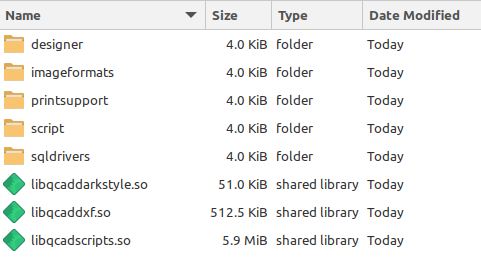 * Location of plugins folder: * MacOS: `Applications/QCAD.app/Contents/PlugIns` (Right-click on `QCAD.app` and click `Show Package Contents`) * Windows: `[QCAD installation folder]\plugins` * Linux: `[QCAD installation directory]/plugins` - I have mine in `~/opt/qcad-3…/plugins` * ‖ The reason to use a dark background is that the default CAD colours are more visible than on a white background. * ¶ I “lock” these to the right hand side of the screen, as they are the widgets I use the most and I like to have them visible all the time. <h6 class="breadcrumb">CAD — <span class="u-underline">Setup</span> — Shapes — Examples — Exercises — Tips</h6> --- class: middle, center # 3. Shapes, entities & mods <h6 class="breadcrumb">CAD — Setup — <span class="u-underline">Shapes</span> — Examples — Exercises — Tips</h6> ??? * Download the working CAD files from the [CAD for Gardeners project ](https://github.com/growdigital/cad-gardeners) or [direct from here](https://github.com/growdigital/cad-gardeners/archive/refs/heads/main.zip) --- class: middle, center # But first… <h6 class="breadcrumb">CAD — Setup — <span class="u-underline">Shapes</span> — Examples — Exercises — Tips</h6> --- # Finding your way <img class="right-img" src="https://res.cloudinary.com/growdigital/image/upload/w_320/v1580908407/mouse-scroll.jpg" alt="Wooden mouse sculpture holding scroll in mouth"> * Zoom in/out * Mouse scroll * `+` & `-` keys * `View > Zoom > Auto Zoom` * Panning * Mouse scroll **click** * `View > Zoom > Pan Zoom` <h6 class="breadcrumb">CAD — Setup — <span class="u-underline">Shapes</span> — Examples — Exercises — Tips</h6> ??? * Apologies for the terrible pun * Netsuke of Mouse with Scroll in Mouth --- # Don’t Panic!  * Hit `Escape` to return to arrow tool * `View > Zoom > Auto Zoom` <h6 class="breadcrumb">CAD — Setup — <span class="u-underline">Shapes</span> — Examples — Exercises — Tips</h6> ??? * Photo by Wander Boessenkool <https://commons.wikimedia.org/wiki/File:Shiny_red_Esc_(7160723193).jpg> --- class: middle # 3. Shapes, entities & mods * **4** shapes * **3** entities * **4** mods <h6 class="breadcrumb">CAD — Setup — <span class="u-underline">Shapes</span> — Examples — Exercises — Tips</h6> ??? * Download files from [https://github.com/growdigital/cad-gardeners](github.com/growdigital/cad-gardeners) --- # **4** shapes 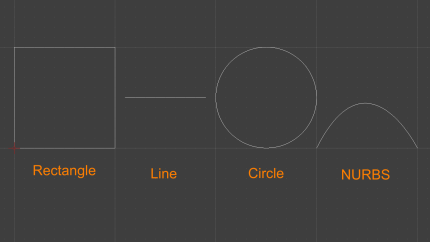 1. Rectangle 2. Line tool 3. Circles for trees 4. NURBS for curves! <h6 class="breadcrumb">CAD — Setup — <span class="u-underline">Shapes</span> — Examples — Exercises — Tips</h6> ??? * <a href="https://en.wikipedia.org/wiki/Non-uniform_rational_B-spline" title="Non-uniform rational B-spline">NURBS</a> tool for creating curves! * See [Survey Class](https://natureworks.org.uk/classes/) on how to measure up & survey your site. --- # Snap! 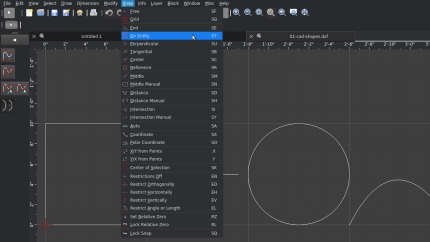 1. Snap Auto `SA` 2. Snap Free `SF` 3. Snap on Entity `ST` 4. Snap to End `SE` <h6 class="breadcrumb">CAD — Setup — <span class="u-underline">Shapes</span> — Examples — Exercises — Tips</h6> --- # **3** entities 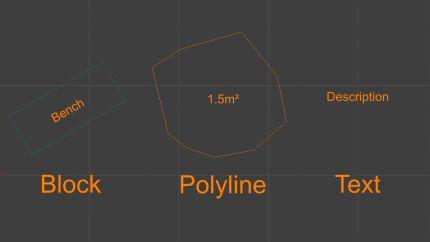 1. Block 2. Polyline 3. Text <h6 class="breadcrumb">CAD — Setup — <span class="u-underline">Shapes</span> — Examples — Exercises — Tips</h6> ??? * Block is a symbol that can be re-used & edited just once * Useful for creating shape, **then** applying angle * Also, where there are many instances of an element * Polyline is a *connected* line, can calculate area. Use command `Draw > Polyline > Polyline from Selection`, shortcut `OC` * Useful for grouping lines together * Also gives you **area** (can also use measurement tools) * NURBS give you curved lines, I use `Spline (Control Points)`. Stands for Non-Uniform Rational B-Splines. --- # Layers! 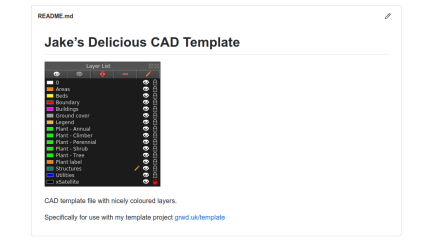 * Organise different elements * Shape takes layer colour * My delicious [template](https://github.com/growdigital/template) <h6 class="breadcrumb">CAD — Setup — <span class="u-underline">Shapes</span> — Examples — Exercises — Tips</h6> ??? * QCAD templates stored in `[QCAD folder]/libraries/templates/` * GitHub is a **code repository** * An online place to store and share text-based files and small images * Also for keeping track of old versions --- # **4** mods 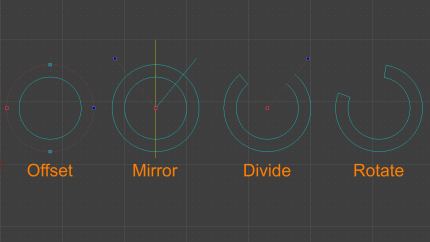 1. Offset 2. Mirror 3. Divide 4. Rotate <h6 class="breadcrumb">CAD — Setup — <span class="u-underline">Shapes</span> — Examples — Exercises — Tips</h6> ??? * Mods is short for modifications! * I’m using a real world example, creating a curved [gabion](https://en.wikipedia.org/wiki/Gabion) wall for my [primary school wildlife garden project](https://grwd.uk/primary). * Offset * Example with path * Example of curved gabion wall --- # Blocks! 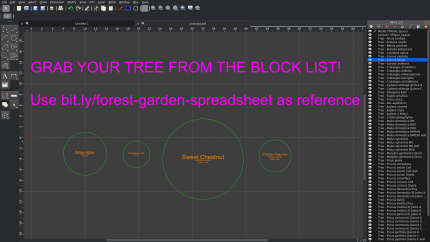 * [Forest garden plants](https://github.com/growdigital/blocks-forestgarden) * [Native wild plants](https://github.com/growdigital/blocks-gardenwild) * [Garden furniture](https://github.com/growdigital/blocks-furniture) <h6 class="breadcrumb">CAD — Setup — <span class="u-underline">Shapes</span> — Examples — Exercises — Tips</h6> --- class: middle, center # 4. Examples <h6 class="breadcrumb">CAD — Setup — Shapes — <span class="u-underline">Examples</span> — Exercises — Tips</h6> --- # Example walkthroughs🚶 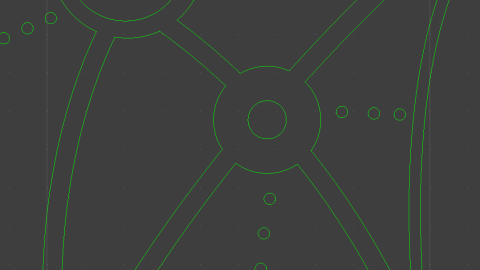 1. Average garden 2. Satellite 🛰 3. Garden acre 4. Garden town <h6 class="breadcrumb">CAD — Setup — Shapes — <span class="u-underline">Examples</span> — Exercises — Tips</h6> --- # 1. Average garden [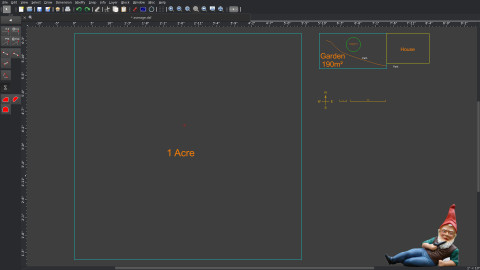](https://res.cloudinary.com/growdigital/image/upload/v1672751964/class/average-acre-cad.jpg) * UK 188m² * London 140m² * cf. 1 acre 4000m² <h6 class="breadcrumb">CAD — Setup — Shapes — <span class="u-underline">Examples</span> — Exercises — Tips</h6> ??? * ONS article [One in eight British households has no garden](https://www.ons.gov.uk/economy/environmentalaccounts/articles/oneineightbritishhouseholdshasnogarden/2020-05-14) --- # 2. Satellite 🛰  1. Screenshot 2. Metres per pixel 3. Scale in QCAD <h6 class="breadcrumb">CAD — Setup — Shapes — <span class="u-underline">Examples</span> — Exercises — Tips</h6> ??? Screengrab **for personal use only** 1. Screenshot: maximum resolution **with scale**, save as JPEG 2. Calculate metres per pixel 3. Same as your image scale factor 4. Import: create new CAD file, save image in same folder, import image 5. Resize: image automatically scaled at 1 pixel per metre. Select image, open `Property Editor`, enter image scale factor Instructions online: [Forest garden CAD photo](https://www.forestgarden.wales/blog/forest-garden-cad-photo/) OS maps onscreen from [groundstability.com](https://groundstability.com/public/web/log-order) <h6 class="breadcrumb">CAD — Setup — Shapes — <span class="u-underline">Examples</span> — Exercises — Tips</h6> --- # Satellite: <span class="u-smaller">1. Screenshot</span> 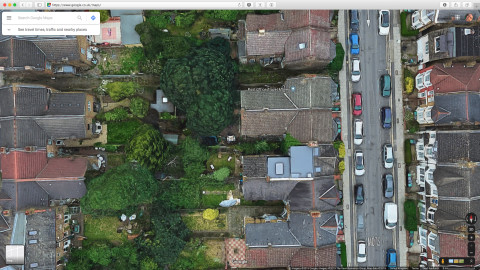 * Highest resolution possible * Be sure to include scale, in metres * Save as good quality JPEG <h6 class="breadcrumb">CAD — Setup — Shapes — <span class="u-underline">Examples</span> — Exercises — Tips</h6> ??? * Resolution varies between vendors * Vendors * [Google Maps](https://www.google.com/maps) * [Bing Maps](https://www.bing.com/maps) * If you have a mac, [Apple Maps](https://en.wikipedia.org/wiki/Apple_Maps) --- # Satellite: <span class="u-smaller">2. Metres per pixel</span> 1. Measure pixel length of metres scale 2. **_Metres per pixel_** `5m ÷ 106px = 0.047169811` 4. Image scale factor = metres per pixel 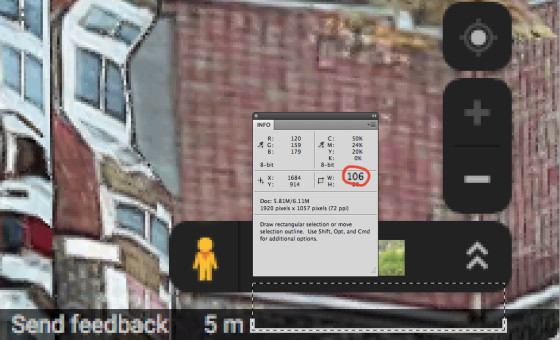 <h6 class="breadcrumb">CAD — Setup — Shapes — <span class="u-underline">Examples</span> — Exercises — Tips</h6> ??? * Use Photoshop, Open Source [GIMP](https://www.gimp.org) or [alternative](https://alternativeto.net/software/gimp/) * [QCAD](https://qcad.org/en/) imports at 1 metre per pixel --- # Satellite: <span class="u-smaller">3. Scale in QCAD</span> 1. `File → Import` , `Select → Select All` 👈 3. `View → Property Editor` 4. `Width & Height Factor:` _image scale factor_ <span class="our-scale-factor">Our <em>image<br>scale factor</em> is<br>metres per pixel<br><strong>0.047169811</strong></span> 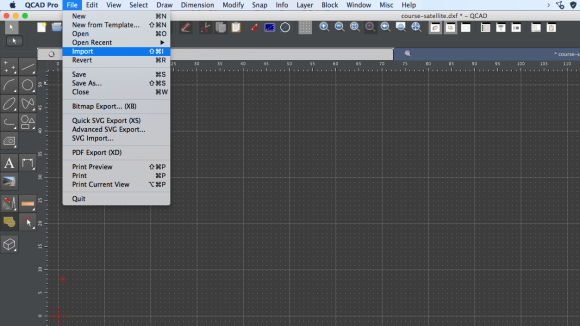 <h6 class="breadcrumb">CAD — Setup — Shapes — <span class="u-underline">Examples</span> — Exercises — Tips</h6> ??? * QCAD document same folder as image * File → Import --- # Satellite: <span class="u-smaller">3. Scale in QCAD</span> 1. `File → Import` , `Select → Select All` 👈 3. `View → Property Editor` 4. `Width & Height Factor:` _image scale factor_ <span class="our-scale-factor">Our <em>image<br>scale factor</em> is<br>metres per pixel<br><strong>0.047169811</strong></span> 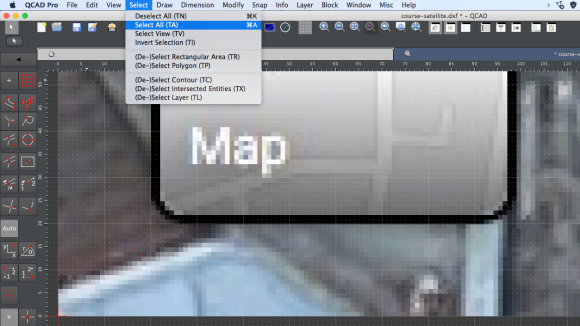 <h6 class="breadcrumb">CAD — Setup — Shapes — <span class="u-underline">Examples</span> — Exercises — Tips</h6> ??? * Select → Select All --- # Satellite: <span class="u-smaller">3. Scale in QCAD</span> 1. `File → Import` , `Select → Select All` 3. `View → Property Editor` 👈 4. `Width & Height Factor:` _image scale factor_ <span class="our-scale-factor">Our <em>image<br>scale factor</em> is<br>metres per pixel<br><strong>0.047169811</strong></span> 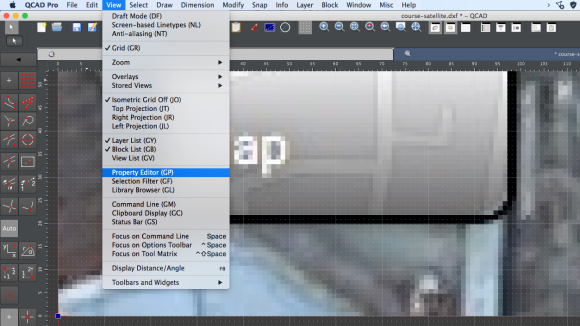 <h6 class="breadcrumb">CAD — Setup — Shapes — <span class="u-underline">Examples</span> — Exercises — Tips</h6> ??? * View → Property Editor --- # Satellite: <span class="u-smaller">3. Scale in QCAD</span> 1. `File → Import` , `Select → Select All` 3. `View → Property Editor` 👈 4. `Width & Height Factor:` _image scale factor_ <span class="our-scale-factor">Our <em>image<br>scale factor</em> is<br>metres per pixel<br><strong>0.047169811</strong></span> 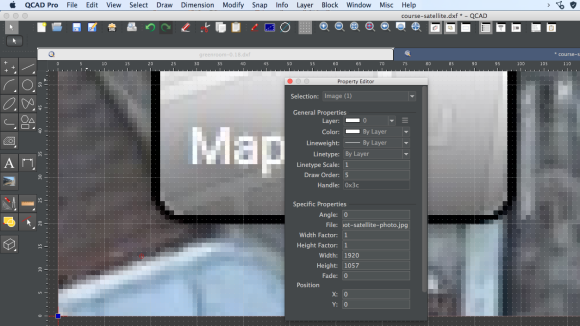 <h6 class="breadcrumb">CAD — Setup — Shapes — <span class="u-underline">Examples</span> — Exercises — Tips</h6> ??? * View → Property Editor --- # Satellite: <span class="u-smaller">3. Scale in QCAD</span> 1. `File → Import` , `Select → Select All` 3. `View → Property Editor` 4. `Width & Height Factor:` _image scale factor_ 👈 <span class="our-scale-factor">Our <em>image<br>scale factor</em> is<br>metres per pixel<br><strong>0.047169811</strong></span> 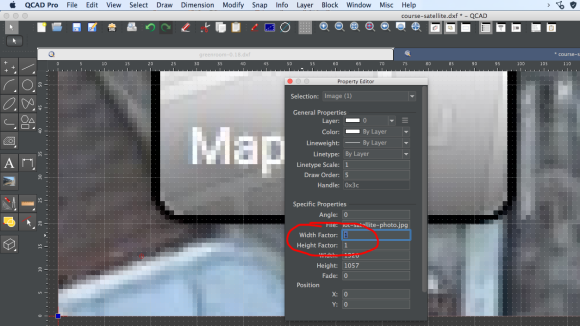 <h6 class="breadcrumb">CAD — Setup — Shapes — <span class="u-underline">Examples</span> — Exercises — Tips</h6> ??? * Width & Height Factor --- # Satellite: <span class="u-smaller">3. Scale in QCAD</span> 1. `File → Import` , `Select → Select All` 3. `View → Property Editor` 4. `Width & Height Factor:` _image scale factor_ 👈 <span class="our-scale-factor">Our <em>image<br>scale factor</em> is<br>metres per pixel<br><strong>0.047169811</strong></span> 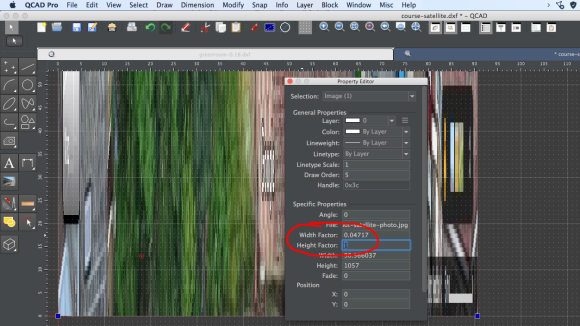 <h6 class="breadcrumb">CAD — Setup — Shapes — <span class="u-underline">Examples</span> — Exercises — Tips</h6> ??? * Width & Height Factor --- # Satellite: <span class="u-smaller">3. Scale in QCAD</span> 1. `File → Import` , `Select → Select All` 3. `View → Property Editor` 4. `Width & Height Factor:` _image scale factor_ 👈 <span class="our-scale-factor">Our <em>image<br>scale factor</em> is<br>metres per pixel<br><strong>0.047169811</strong></span> 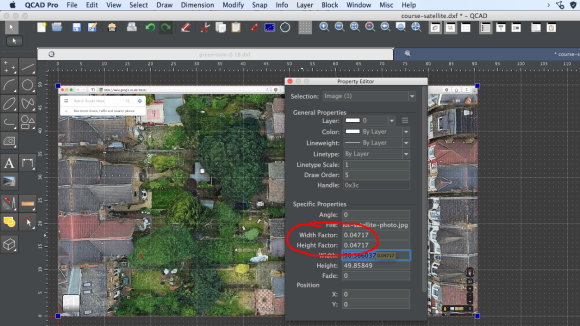 <h6 class="breadcrumb">CAD — Setup — Shapes — <span class="u-underline">Examples</span> — Exercises — Tips</h6> ??? * Width & Height Factor --- # 3. Garden acre  1. Satellite better for acres 2. Update with measurements 3. [Old maps](https://maps.nls.uk/) & [OS maps](https://www.bing.com/maps?osid=99c90955-4484-4d18-bc8f-114f37a9a37f&cp=52.057029%7E-4.469182&lvl=16.0&style=s&v=2&sV=2&form=S00027) <h6 class="breadcrumb">CAD — Setup — Shapes — <span class="u-underline">Examples</span> — Exercises — Tips</h6> ??? ### Add a template directory 1. Download my delicious template [github.com/growdigital/template](https://github.com/growdigital/template) 2. Unzip the file and put the folder somewhere safe eg `Documents` 3. In QCAD, `Edit > Application Preferences > File > Templates` 4. Add folder 5. Restart QCAD 6. `File > New from Template` 7. Choose `template` folder, create new file Instructions: [bit.ly/add-qcad-template](https://bit.ly/add-qcad-template) --- * Elements to create 1. Template 2. Satellite 3. Boundary 4. Paths 5. Trees (forest garden block) 6. Hedges * Reference * [bing.com/maps](https://bing.com/maps) Ordnance Survey & nice photos * [google.co.uk/maps](https://google.co.uk/maps) higher resolution? <h6 class="breadcrumb">CAD — Setup — Shapes — <span class="u-underline">Examples</span> — Exercises — Tips</h6> --- # 4. Garden town 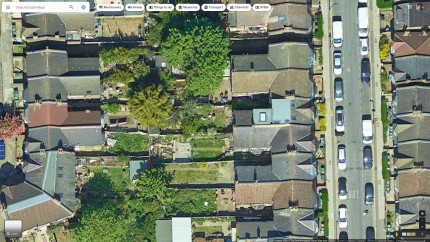 1. Satellite rough guide 2. Plan from _measurements_ 3. General info from maps <h6 class="breadcrumb">CAD — Setup — Shapes — <span class="u-underline">Examples</span> — Exercises — Tips</h6> ??? * Elements to create 1. Template 2. Satellite 3. Boundary 4. Paths 5. Plants (forest garden block) 6. Hedges * See Survey class --- class: middle, center # 5. Exercises <h6 class="breadcrumb">CAD — Setup — Shapes — Examples — <span class="u-underline">Exercises</span> — Tips</h6> --- class: middle # CAD excercises 1. Install & setup QCAD! 2. Draw shapes 3. Draw circles 4. Modifications <h6 class="breadcrumb">CAD — Setup — Shapes — Examples — <span class="u-underline">Exercises</span> — Tips</h6> --- class: middle, center # 6. CAD tips <h6 class="breadcrumb">CAD — Setup — Shapes — Examples — Exercises — <span class="u-underline">Tips</span></h6> --- # Class resources 1. [Download free version](https://www.qcad.org/en/qcad-downloads-trial) of QCAD 2. [CAD files](https://github.com/growdigital/cad-gardeners) for class 3. [Garden Wild Edible](https://t.me/WildEdible) public [Telegram](https://telegram.org) group 4. [QCAD forums](https://www.qcad.org/rsforum/index.php?sid=50158f66608a5367aaf3cfb039fd6fc7) 5. [CAD Template file](https://github.com/growdigital/template) 6. [Plant spreadsheet template](https://bit.ly/template-plants) 6. [Native plant spreadsheet](https://bit.ly/garden-wild-spreadsheet) 7. [Forest garden spreadsheet](https://bit.ly/forest-garden-spreadsheet) 6. CAD blocks * [Forest garden plants](https://github.com/growdigital/blocks-forestgarden) * [Native wild plants](https://github.com/growdigital/blocks-gardenwild) * [Garden furniture](https://github.com/growdigital/blocks-furniture) <h6 class="breadcrumb">CAD — Setup — Shapes — Examples — Exercises — Tips</h6> --- class: middle, center # The End  <hello@natureworks.org.uk> [natureworks.org.uk/newsletter](https://www.natureworks.org.uk/newsletter)