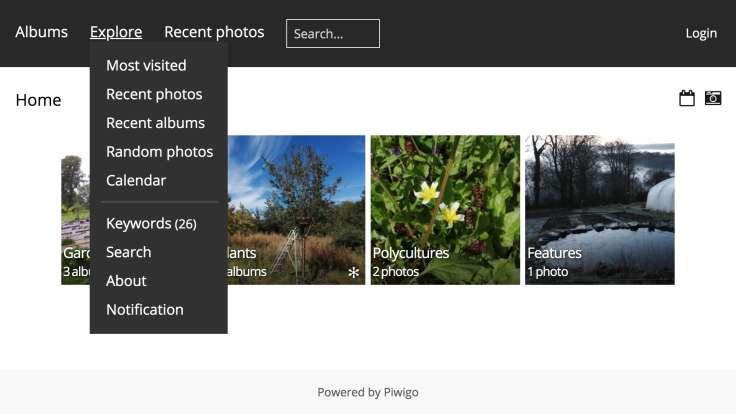
Forest Garden Gallery home page
A gallery of forest garden plants run by volunteers, with instructions on how to help
The ForestGardenGallery.uk is a photo gallery of forest garden plants. It is organised along the lines of Martin Crawford’s seminal book Creating a Forest Garden, which mentions over 400 different species:
- Canopy
- Shrub
- Herbaceous perennials & ground cover
- Annuals & biennials
- Perennial climbers
Other galleries show plants by function, individual forest gardens, and forest garden features. The purpose is to show what individual plants and different forest gardens look like, and what plants work well together.
The photos are all licensed under the Creative Commons Attribution-NonCommercial 4.0 license. This means that they can be shared and adapted, so long as attribution is given and it’s not for commercial purposes.
Spreadsheet
There is a spreadsheet bit.ly/fgg-check of all the plants in Martin Crawford’s book, used to organise volunteers.
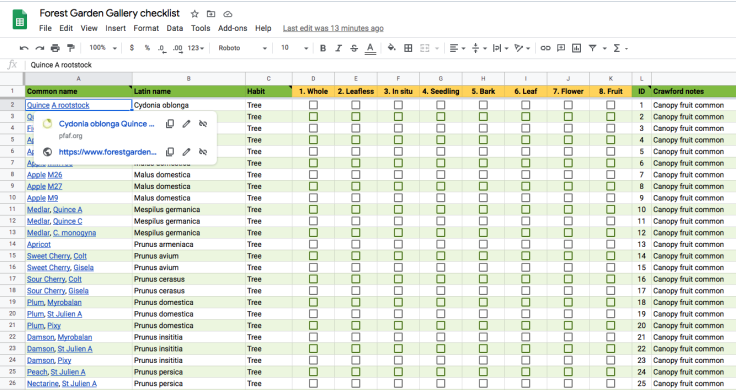
The forest garden gallery checklist spreadsheet
We’re aiming for four photos for each plant, including in order of importance: the whole mature plant, a close-up, a leaf, the flower, the fruit/nut seed, a young plant, bark, seedling etc.
1. Help with research
If you are helping out with research, you’ll be given a range of plants to research. For each plant, send an email with the details using this link:
Email Jake the plant photo details!
- Focus on the specific plant you’re looking for in the Forest Garden Gallery checklist bit.ly/fgg-check.
- Write a brief description of the plant, giving latin name, features and height & diameter.
- Using the latin name, search these handy websites for Creative Commons licensed photos:
- Wikipedia has lots of information about specific plants, and a partner site called Wikimedia with extra images with Creative Commons license.
- Flickr has a Creative Commons filter
- Google image search has a filter under
Tools -> Usage Rights -> Creative Commons - Pixabay has some amazing quality Creative Commons photos.
- Write a title, alt text description and the image web address for each of the images.
So, this is an example of the text for the Italian Alder:
Plant name: Alnus cordata
ID: 118
PFAF link: https://pfaf.org/user/Plant.aspx?LatinName=Alnus+cordata
Plant description: Upright nitrogen fixing tree, tolerates drier conditions than other alders. 25m x 8m.
---
## Photo 1 of 4
URL: https://commons.wikimedia.org/wiki/File:Alnus_cordata_alder_tree.jpg
Alt text: Tall tree
Caption: Fully grown Italian Alder in leaf
Author: AnemoneProjectors
---
## Photo 2 of 4
URL: https://res.cloudinary.com/growdigital/image/upload/v1579861496/trunk-E93CEE1A.jpg
Alt text: Close-up of bark
Caption: The speckledy bark of the Italian Alder
Author: Jake Rayson
…
2. Help with editing
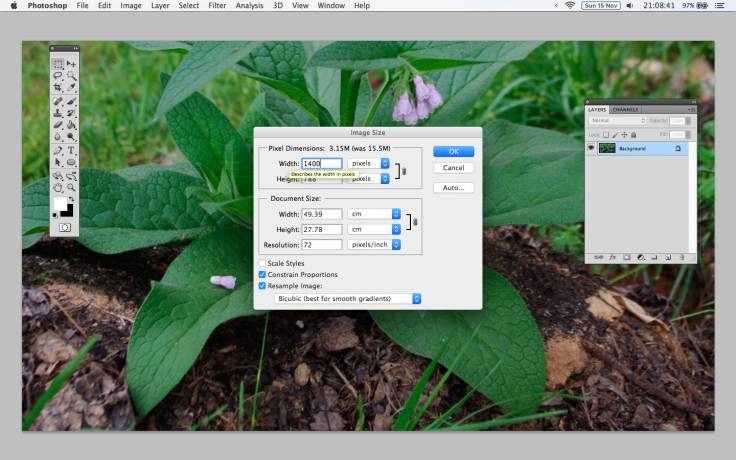
Resizing in Photoshop to 1400 pixels
- Add the brief description to the gallery plant album.
- Create a folder on your own computer with the plant name eg
Italian Alder. - Download the images to the folder and rename something sensible eg
1. Italian Alder full tree. - If necessary, resize the image so that the longest side is no more than 1400 pixels.
- Upload the image to the album, adding the description (including the link to the original file), the alt text and the author.
The image can’t be any more than 1400 pixels because we have limited space on the web server.