Plan a Backyard Forest
Plan your own wildlife-friendly food forest

The Backyard Forest by Jake Rayson
natureworks.org.uk/backyard/plan
Press P to see notes and credits
Work licensed under Creative Commons Attribution-NonCommercial-ShareAlike, embedded work may have other licenses.
- Greetings and welcome to The Backyard Forest
- My name is Jake Rayson and I’m a forest gardener and forest garden designer.
- Online course for everyone who wants to transform their garden into a lush food forest and wildlife haven.
- This is the second lecture, and it’s about how to plan your backyard forest. It’s a big one.
Course overview

- Number 2 in series of 8 lectures in total
- First 3 lectures are about watching & thinking, planning and designing.
- Middle 3 lectures getting hands dirty starting the structure of the garden: establishing windbreaks, building features, establishing paths and planting the canopy layer, the big trees.
- Final 2 lectures are about filling in the structure: clearing the ground, and then planting the shrubs and the ground cover.
What you’ll learn

- Create a map
- Record observations
- Measuring techniques
- Make wishlists
Map — Observations — Measure — Wishlist
1. Map
Map — Observations — Measure — Wishlist
1. Create a map

“The map is not the territory”
Map — Observations — Measure — Wishlist
Important to remember that a map is a tool, not the object of all your work.
Only do enough.
- The map is not the territory, it has a function
1. Create a map

- Mark important features
- Try tree positions
- Paper, online or CAD
Map — Observations — Measure — Wishlist
- I use CAD and paper printouts
- Paper, 5mm square A3
- Online eg Scribble Maps
- CAD: QCAD & LibreCAD are free
Paper map

Work out your scale!
Map — Observations — Measure — Wishlist
- Most important thing for all maps is to work out the scale!
- Makes it easy to add trees & bushes, to scale
Paper map

- 1:50 means 1m = 2cm
- Average UK garden 16m x 5m
- At 1:50 scale, 16m x 5m → 32cm x 10cm
Map — Observations — Measure — Wishlist
- Your scale depends on size of your garden & paper
- Rough measurement of garden
- 1:100 means 1m = 1cm
- Use largest, simplest scale possible
- A3 5mm squared pad 29.7cm x 42cm, less than £10
CAD map

- Satellite screenshot
- Metres per pixel
- Scale in QCAD
Map — Observations — Measure — Wishlist
Screengrab for personal use only
- Screenshot: maximum resolution with scale, save as JPEG
- Calculate metres per pixel
- Same as your image scale factor
- Import: create new CAD file, save image in same folder, import image
- Resize: image automatically scaled at 1 pixel per metre. Select image, open
Property Editor, enter image scale factor
Instructions online: Forest garden CAD photo
OS maps onscreen from groundstability.com
CAD map: 1. Satellite screenshot
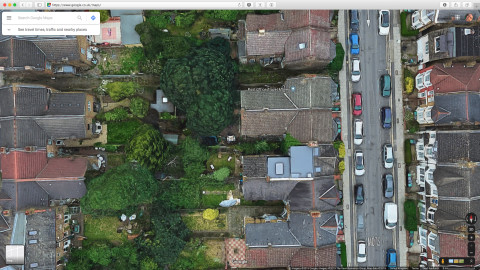
- Highest resolution possible
- Be sure to include scale, in metres
- Save as good quality JPEG
Map — Observations — Measure — Wishlist
- Resolution varies between vendors
- Vendors
- Google Maps
- Bing Maps
- If you have a mac, Apple Maps
CAD map: 2. Metres per pixel
- Measure pixel length of metres scale
- Metres per pixel
5m ÷ 106px = 0.047169811 - Image scale factor = metres per pixel
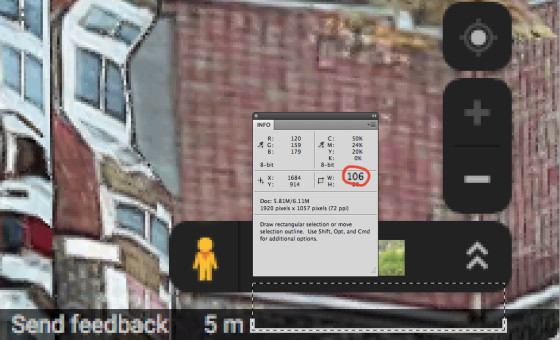
Map — Observations — Measure — Wishlist
- Use Photoshop, Open Source GIMP or alternative
- QCAD imports at 1 metre per pixel
CAD map: 3. Scale in QCAD
File → Import,Select → Select All👈View → Property EditorWidth & Height Factor:image scale factor
Our image
scale factor is
metres per pixel
0.047169811
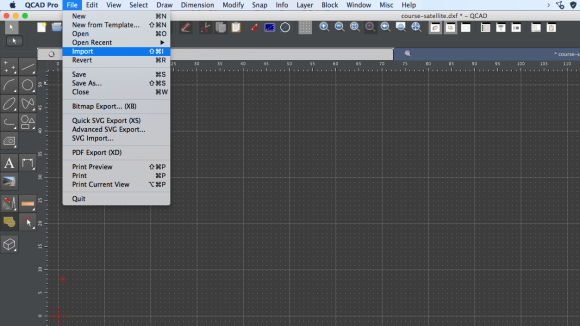
Map — Observations — Measure — Wishlist
- QCAD document same folder as image
- File → Import
CAD map: 3. Scale in QCAD
File → Import,Select → Select All👈View → Property EditorWidth & Height Factor:image scale factor
Our image
scale factor is
metres per pixel
0.047169811
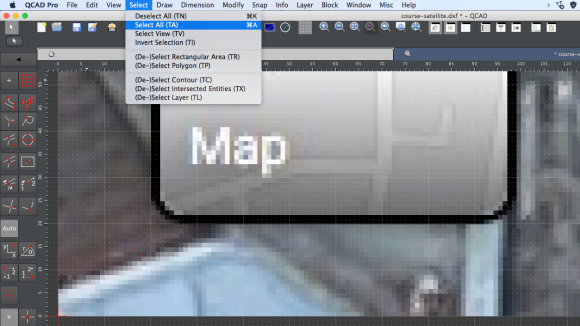
Map — Observations — Measure — Wishlist
- Select → Select All
CAD map: 3. Scale in QCAD
File → Import,Select → Select AllView → Property Editor👈Width & Height Factor:image scale factor
Our image
scale factor is
metres per pixel
0.047169811
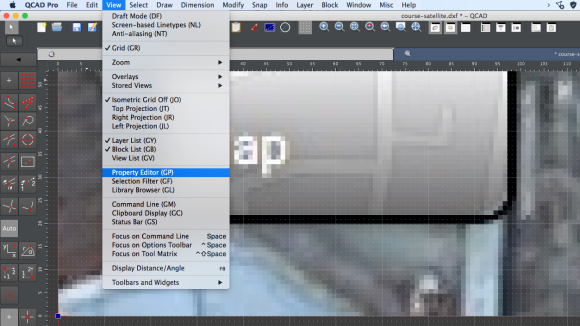
Map — Observations — Measure — Wishlist
- View → Property Editor
CAD map: 3. Scale in QCAD
File → Import,Select → Select AllView → Property Editor👈Width & Height Factor:image scale factor
Our image
scale factor is
metres per pixel
0.047169811
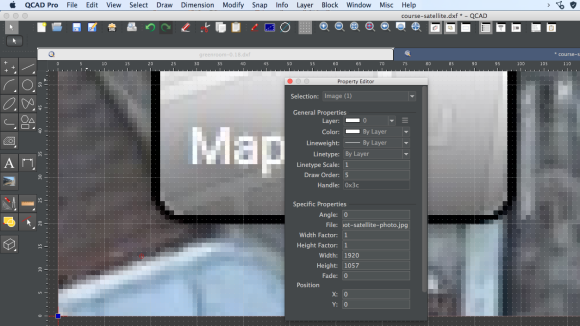
Map — Observations — Measure — Wishlist
- View → Property Editor
CAD map: 3. Scale in QCAD
File → Import,Select → Select AllView → Property EditorWidth & Height Factor:image scale factor 👈
Our image
scale factor is
metres per pixel
0.047169811
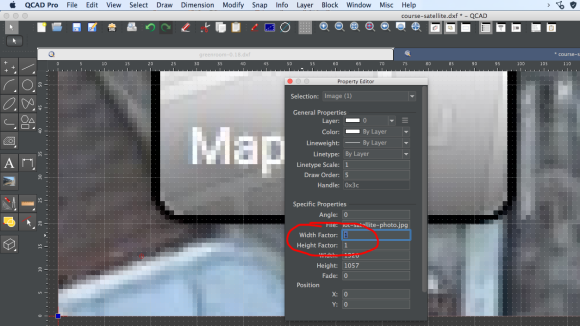
Map — Observations — Measure — Wishlist
- Width & Height Factor
CAD map: 3. Scale in QCAD
File → Import,Select → Select AllView → Property EditorWidth & Height Factor:image scale factor 👈
Our image
scale factor is
metres per pixel
0.047169811
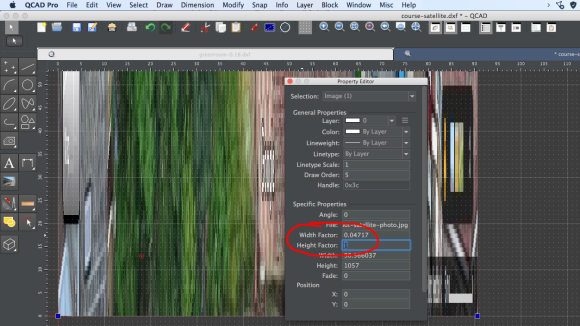
Map — Observations — Measure — Wishlist
- Width & Height Factor
CAD map: 3. Scale in QCAD
File → Import,Select → Select AllView → Property EditorWidth & Height Factor:image scale factor 👈
Our image
scale factor is
metres per pixel
0.047169811
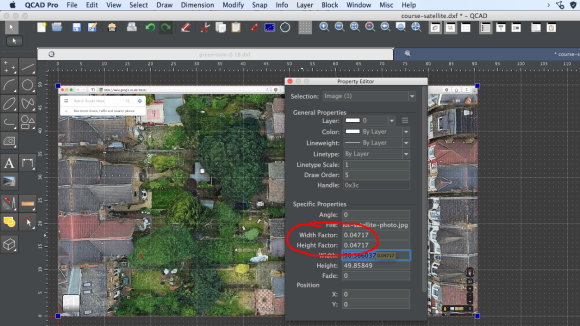
Map — Observations — Measure — Wishlist
- Width & Height Factor
2. Observations
Map — Observations — Measure — Wishlist
Checklist

Download checklist PDF
bit.ly/forest-garden-checklist
- Observations checklist
- Features wishlist
- Plants wishlist
Map — Observations — Measure — Wishlist
- Just for you, a PDF print-outable checklist!
2. Observations

- Position 👈
- Elements
- Features
- Situation
Map — Observations — Measure — Wishlist
- Position: the aspect, the orientation, elevation, slope
- Elements: water, wind, sun, earth
- Features: existing plants, utilities, structures, access
- Situation: neighbours, privacy, noise, smell
- Photograph extensively! Landscape shots. closeups of features. Shots from different angles eg upstairs window
- Cloudinary, storing images
2.1 Position

- Orientation 👈
- Elevation
- Slope
Map — Observations — Measure — Wishlist
- Orientation, standard compass on iPhone
2.1 Position

- Orientation
- Elevation 👈
- Slope
Map — Observations — Measure — Wishlist
- Elevation, GPS coordinates website map, screenshot
2.1 Position
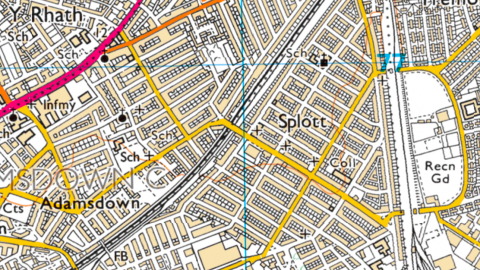
- Orientation
- Elevation
- Slope 👈
Map — Observations — Measure — Wishlist
- Ordnance survey map gives you an idea of contour lines
- Important for creating swales, which are more important for dry areas
- You can survey more accurate contour lines using a bunyip & 2 people
2. Observations

- Position
- Elements 👈
- Features
- Situation
Map — Observations — Measure — Wishlist
2.2 Elements
- Water 👈
- Earth
- Wind
- Sun
- Climate

Map — Observations — Measure — Wishlist
- Water - drainage and surface water
2.2 Elements
- Water
- Earth 👈
- Wind
- Sun
- Climate

Map — Observations — Measure — Wishlist
- Geology - local farmers, archeology. And, dig!
- Soil type: clay, sand, loam
- Soil pH test. ph 7 is neutral, lower is more acid
- Soil nutrients: ask local farmers co-op for nutrients NPK test
2.2 Elements
- Water
- Earth
- Wind 👈
- Sun
- Climate

Map — Observations — Measure — Wishlist
- Wind
- Wind map from Meteoblue
- Met Office Weather Observations
2.2 Elements
- Water
- Earth
- Wind
- Sun 👈
- Climate
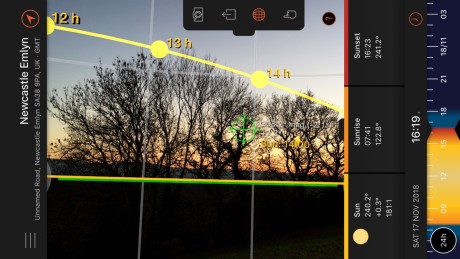
Map — Observations — Measure — Wishlist
- Our friend, Sun Surveyor again!
2.2 Elements
- Water
- Earth
- Wind
- Sun
- Climate 👈

Map — Observations — Measure — Wishlist
- Climate - wind, precipitation, temperatures
- Over long periods of time
- UK climate data available from Met Office
2. Observations

- Position
- Elements
- Features 👈
- Situation
Map — Observations — Measure — Wishlist
2.3 Features

- Wildlife 👈
- Utilities
- Structures
- Access
Map — Observations — Measure — Wishlist
- Think about existing wildlife habitats & plants
- Consider preserving established ecosystems!
- Wildlife indicate growing conditions
- All existing plants are an effort to remove
2.3 Features
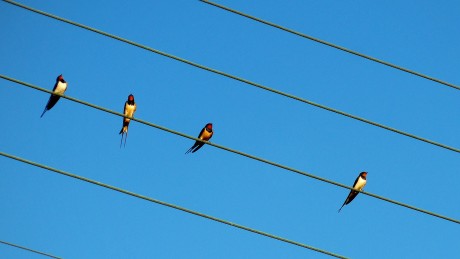
- Wildlife
- Utilities 👈
- Structures
- Access
Map — Observations — Measure — Wishlist
- Electricity
- Telephone lines
- Drains
- Water - old photo of drains being dug in forest garden
- Gas pipes
Photo by Andrew Gustar on Flickr
2.3 Features
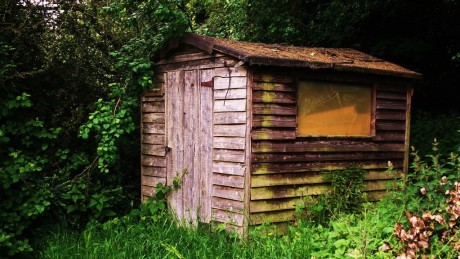
- Wildlife
- Utilities
- Structures 👈
- Access
Map — Observations — Measure — Wishlist
- Photo The Old Shed by fen-tastic on Flickr
2.3 Features

- Wildlife
- Utilities
- Structures
- Access 👈
Map — Observations — Measure — Wishlist
- Vehicles
- Pedestrian
- Wildlife
- Public rights of way
Photo by Seika on Flickr
2. Observations

- Position
- Elements
- Features
- Situation 👈
Map — Observations — Measure — Wishlist
2.4 Situation

- Privacy 👈
- Noise
- Pollution
Map — Observations — Measure — Wishlist
- Privacy - overlooked, enclosed,
2.4 Situation

- Privacy
- Noise 👈
- Pollution
Map — Observations — Measure — Wishlist
- Workshops nearby, neighbours radio, traffic
Photo Dad's Radio by Alan Levine on Flickr
2.4 Situation

- Privacy
- Noise
- Pollution 👈
Map — Observations — Measure — Wishlist
- Air pollution from traffic
- Run-off from road (water & salt)
- Run-off from fields (slurry)
- Rubbish from public footpath
Photo What An Impressive Slurry Set up.... ££££££££ by Rab Lawrence on Flickr
3. Measure
Map — Observations — Measure — Wishlist
Now let’s look at measuring techniques.
3. Measure

- Direct line
- Running dimension
- Triangulation
- Offsets
Map — Observations — Measure — Wishlist
- Always use physical measurements where you can, don’t rely on satellite photos or Ordnance Survey maps. Measure twice!
- Information comes from Gardenzine.co.uk
- Triangulation: http://www.gardenzine.co.uk/triangulation.html
- Offsets: http://www.gardenzine.co.uk/offsets.html
- Plot measuring: http://www.gardenzine.co.uk/plot-measuring.html
3. Measure
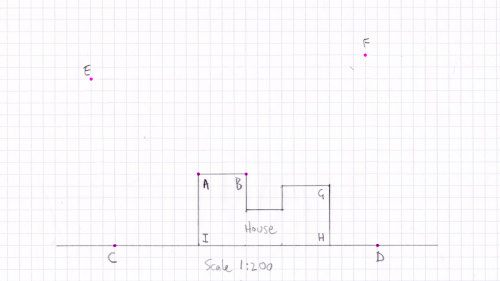
- Direct line 👈
- Running dimension
- Triangulation
- Offsets
Map — Observations — Measure — Wishlist
3. Measure
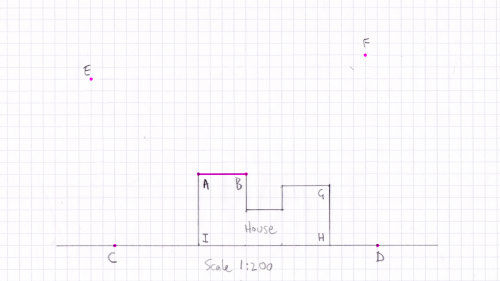
- Direct line 👈
- Running dimension
- Triangulation
- Offsets
Map — Observations — Measure — Wishlist
3. Measure

- Direct line
- Running dimension 👈
- Triangulation
- Offsets
Map — Observations — Measure — Wishlist
- Running dimension good for houses
- Measure house, then garden
3. Measure
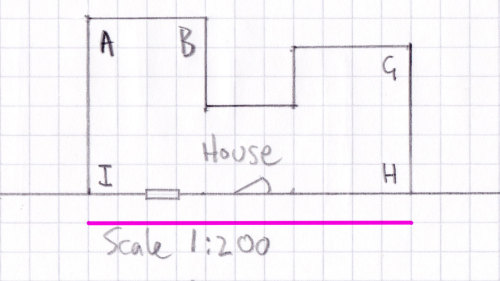
- Direct line
- Running dimension 👈
- Triangulation
- Offsets
Map — Observations — Measure — Wishlist
3. Measure

- Direct line
- Running dimension 👈
- Triangulation
- Offsets
Map — Observations — Measure — Wishlist
3. Measure

- Direct line
- Running dimension 👈
- Triangulation
- Offsets
Map — Observations — Measure — Wishlist
3. Measure

- Direct line
- Running dimension 👈
- Triangulation
- Offsets
Map — Observations — Measure — Wishlist
3. Measure
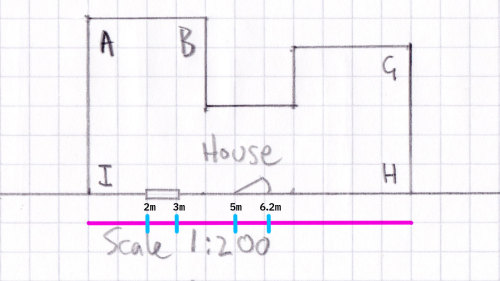
- Direct line
- Running dimension 👈
- Triangulation
- Offsets
Map — Observations — Measure — Wishlist
3. Measure

- Direct line
- Running dimension
- Triangulation 👈
- Offsets
Map — Observations — Measure — Wishlist
- Measure house first
- Triangulation. Off fixed point ie house
- Alternative is to use trigonometry to calculate angles
3. Measure

- Direct line
- Running dimension
- Triangulation 👈
- Offsets
Map — Observations — Measure — Wishlist
3. Measure

- Direct line
- Running dimension
- Triangulation 👈
- Offsets
Map — Observations — Measure — Wishlist
3. Measure
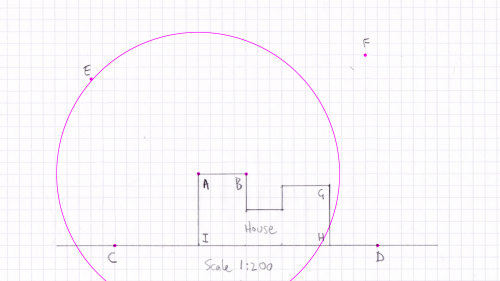
- Direct line
- Running dimension
- Triangulation 👈
- Offsets
Map — Observations — Measure — Wishlist
3. Measure

- Direct line
- Running dimension
- Triangulation 👈
- Offsets
Map — Observations — Measure — Wishlist
3. Measure

- Direct line
- Running dimension
- Triangulation 👈
- Offsets
Map — Observations — Measure — Wishlist
3. Measure
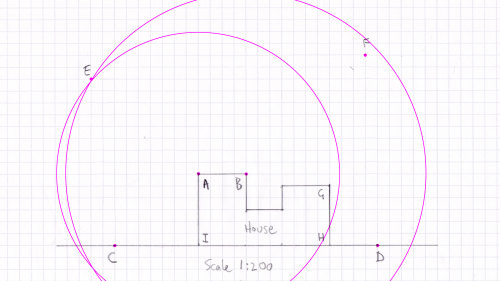
- Direct line
- Running dimension
- Triangulation 👈
- Offsets
Map — Observations — Measure — Wishlist
3. Measure
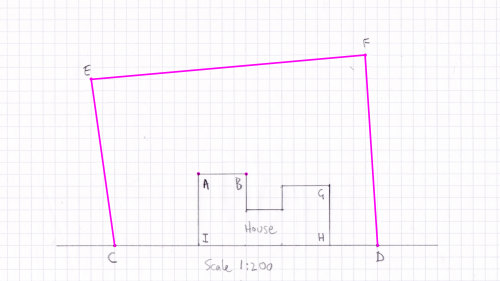
- Direct line
- Running dimension
- Triangulation 👈
- Offsets
Map — Observations — Measure — Wishlist
3. Measure
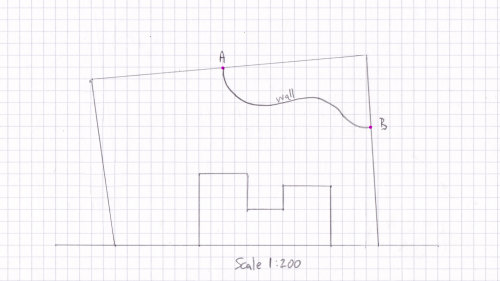
- Direct line
- Running dimension
- Triangulation
- Offsets 👈
Map — Observations — Measure — Wishlist
3. Measure

- Direct line
- Running dimension
- Triangulation
- Offsets 👈
Map — Observations — Measure — Wishlist
3. Measure
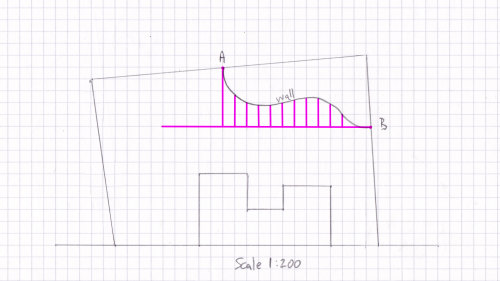
- Direct line
- Running dimension
- Triangulation
- Offsets 👈
Map — Observations — Measure — Wishlist
4. Wishlists
Map — Observations — Measure — Wishlist
4. Wishlists
- Features
- Plants
- Pictures

Map — Observations — Measure — Wishlist
4.1 Features wishlist

- Wildlife: pond, native, logpile 👈
- Water conservation
- Nutrient budget
- Seating
- Polytunnel/greenhouse
Map — Observations — Measure — Wishlist
- Annual veg: grow in well-weeded border, no need for raised bed!
- forestgarden.wales/wildlife-features
- Think wildlife habitats
Photo by far closer on Flickr
4.1 Features wishlist

- Wildlife: pond, native, logpile
- Water conservation 👈
- Nutrient budget
- Seating
- Polytunnel/greenhouse
Map — Observations — Measure — Wishlist
- Rainwater harvesting - guttering, barrels & IBC
- Grey water
- Reservoir
- Swales, slow water down
- Bore hole
4.1 Features wishlist

- Wildlife: pond, native, logpile
- Water conservation
- Nutrient budget 👈
- Seating
- Polytunnel/greenhouse
Map — Observations — Measure — Wishlist
4.1 Features wishlist

- Wildlife: pond, native, logpile
- Water conservation
- Nutrient budget
- Seating 👈
- Polytunnel/greenhouse
Map — Observations — Measure — Wishlist
Photo by Mark AC Photos on Flickr
4.1 Features wishlist

- Wildlife: pond, native, logpile
- Water conservation
- Nutrient budget
- Seating
- Polytunnel/greenhouse 👈
Map — Observations — Measure — Wishlist
- Consider nursery for medium & larger gardens
Photo by Chad Skeers on Flickr
4.2 Plants wishlist

- Plants For A Future
- RHS Plant Finder with native filter
- Think native wildflowers
Map — Observations — Measure — Wishlist
4.2 Plants wishlist

- Plants For A Future 👈
- RHS Plant Finder with native filter
- Think native wildflowers
Map — Observations — Measure — Wishlist
4.2 Plants wishlist
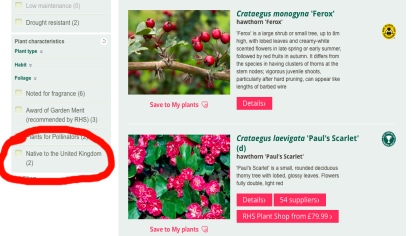
- Plants For A Future
- RHS Plant Finder with native filter 👈
- Think native wildflowers
Map — Observations — Measure — Wishlist
4.2 Plants wishlist

- Plants For A Future
- RHS Plant Finder with native filter
- Think native wildflowers 👈
Map — Observations — Measure — Wishlist
4.3 Pictures

- Look & feel
- Features
- Plants
- Upload to Pinterest
Map — Observations — Measure — Wishlist
- Inspiration, motivation, aspiration
- Collect them all
- Stick some on your wall
Backyard forest takeaways

- Observe
- Write it down
- Take your time
Map — Observations — Measure — Wishlist
Appendix: resources
- Sun Surveyor mobile app
- QCAD Open Source CAD software
- Gardenzine info on measuring
- Cloudinary for storing images
- Meteoblue weather data
- MetOffice weather data
